Highlight Any Corner with Precision in DaVinci Resolve
Smart Corner Focus is a ready-to-use Fusion preset for DaVinci Resolve that makes it fast and simple to spotlight any corner of your footage. Drop the preset onto a clip (or an Adjustment Clip) and instantly add a professional corner highlight with zoom, border, and glow, all fully customizable from the Inspector, including effects like blur, darken, and black/white for outside the highlight area.
It’s not just a corner highlight and zoom effect, you can precisely reposition the focus using the Offset X and Offset Y controls in the Inspector. The Width and Height parameters work dynamically, adapting based on the selected corner. For example, if you choose Top Right, increasing Width extends the highlight toward the left; if you select Bottom Left, it extends toward the right. Similarly, the Height control adjusts direction depending on the corner, upward for bottom corners and downward for top ones. This intelligent behavior makes it effortless to fine-tune the highlight’s placement and size without breaking its corner alignment.
You also get advanced border control with Start Position and Maximum Length sliders, allowing you to create partial borders. Adjust the length to define how much of the border is visible, then fine-tune its placement along the edge using the Start Position control for a creative and balanced highlight effect.
Features
- Instant drag-and-drop workflow, no Fusion skills required.
- Highlight any corner using pre-defined drop-downs: Top Left, Top Right, Bottom Left, Bottom Right.
- Precise control over position (X / Y offset), size (Width / Height), and zoom amount.
- Border controls: width, glow gain and glow size for polished outlines.
- Outside-area treatments: blur, darken, or desaturate to black & white to draw attention to the focus.
- Optional focus-area glow, toggles for each effect, and an Delay slider to control the intro/outro animation duration.
- Auto-adapts to clip length and works perfectly on Adjustment Clips to affect multiple clips beneath it at once.
Compatibility
- DaVinci Resolve (Free or Studio) – version 18 or later recommended
- Works on Windows, Mac, and Linux
What’s Included
You will receive a ZIP file containing:
- SmartCornerFocus.drfx (installable template file)
- README.txt (quick installation & usage guide)
Quick Installation
- Unzip the downloaded ZIP file.
- Double-click SmartCornerFocus.drfx to install.
- In DaVinci Resolve, click Install (or Overwrite if prompted).
- Restart DaVinci Resolve.
- Go to Effects > Toolbox > Effects > DvBlend Or use the Search Bar.
- Find it listed as Smart Corner Focus.
How to Use
- Drag and drop the effect onto any clip on your timeline.
- The effect auto-adjusts to the clip length.
- Use the Delay slider to control fade-in/out.
- Adjust corner, position, width, height, and styling in the Inspector.
- Alternatively, apply it to an Adjustment Clip to affect multiple clips beneath it.
Last Update
Date: 18 October, 2025


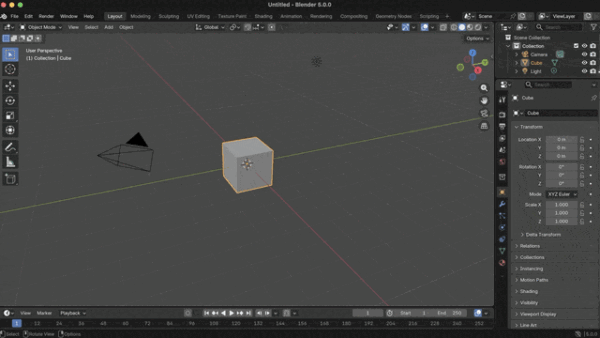
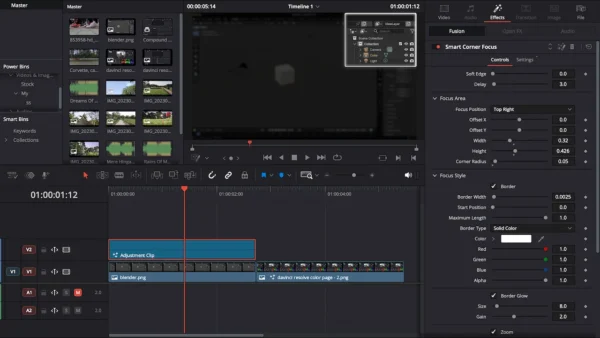











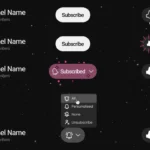
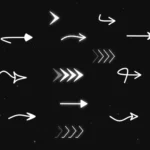


Reviews
There are no reviews yet.