DaVinci Resolve Template – Highlight with Floating Animated Border
With this drag-and-drop template, you can highlight any part of your video using a modern floating rectangle border! The Open Rectangle Focus template creates a dynamic border that moves around the focus area with customizable speed, jitter, and amount.
Features
- A dynamic floating border moves around the focus area, with random length and position (fully customizable: speed, jitter, amount).
- Smooth zoom in/out animations that adapt to clip length.
- Adjustable animation duration (start & end).
- Fully adjustable focus area (position, angle, width, height, corner radius).
- Zoom controls (on/off + amount adjustment)
- Border color & width control.
- Glow border (custom size & gain).
- Inner glow inside the focus area.
- Blur outside the focus area.
- Darken outside the focus area.
- Black & white effect outside the focus area
Compatibility
- DaVinci Resolve 18+ (Free or Studio)
- macOS & Windows
What’s Included
A ZIP file containing:
- OpenRectangleFocus.drfx (one-click installable template)
- README.txt (installation & usage guide)
Installation
- Unzip the download.
- Double-click OpenRectangleFocus.drfx.
- Click Install (or Overwrite if updating), then restart Resolve.
- Find it under Effects → Toolbox → Effects → Focus & Defocus (or use the search bar).
- Find it listed as Open Rectangle Focus.
Quick Usage Guide
- Drag & drop the effect onto any clip (or an Adjustment Clip to affect multiple clips).
- The effect auto-adapts to your clip length.
- In the Inspector, set the focus area and tweak border/zoom and other parameters.
- Use the Animation Duration slider to fine-tune fade-in and fade-out.
-
Tip: For multiple shots, place the effect on an Adjustment Clip above your edits for consistent style and easy tweaks.




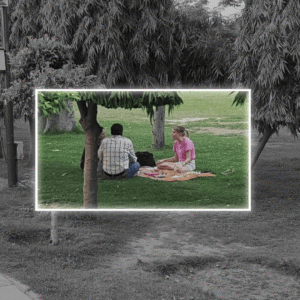
Reviews
There are no reviews yet.