USD
Highlight using rectangle outline and zoom effect
Smart Rectangle Focus (Free Edition) is a lightweight DaVinci Resolve effect template designed for tutorials, demos, and educational content. With this free template, you can highlight any area of your video using a clean rectangular border combined with smooth zoom animation.
Features
- Customizable rectangular border highlight
- Smooth zoom in/out animations (auto-adapts to clip length)
- Adjustable animation duration (start & end)
- Fully adjustable focus area (position, angle, width, height, corner radius)
- Zoom controls (on/off toggle + zoom amount)
- Border color & width control
Compatibility
- DaVinci Resolve (Free or Studio) – version 18 or later recommended
- Works on Windows, Mac, and Linux
What’s Included
You will receive a zip file containing:
- SmartRectangleFocus.drfx (one-click install template file)
- README.txt (installation & usage instructions)
Installation Guide
- Download and unzip the file.
- Double-click SmartRectangleFocus.drfx.
- Click Install (or Overwrite if updating).
- Restart DaVinci Resolve.
- Find it under Effects → Toolbox → Effects → Focus & Defocus (or search Smart Rectangle Focus).
How to Use
- Drag & drop the effect onto any clip.
- The effect auto-adapts to your clip length.
- In the Inspector, set the focus area and tweak border/zoom.
- Adjust Delay slider to control fade-in & fade-out.
- Pro Tip: For multi-shot sequences, apply on an Adjustment Clip above edits for consistent styling.
Free vs Premium Comparison
See what’s included in the free version vs. premium upgrade:
| Features | Free | Premium |
|---|---|---|
| One-click installation | ✅ | ✅ |
| Rectangular border highlight | ✅ | ✅ |
| Border color options | ✅ (solid only) | ✅ (solid + gradients) |
| Adjustable focus area | ✅ | ✅ |
| Customizable zoom effect | ✅ | ✅ |
| Smooth zoom-in/out animation | ✅ | ✅ |
| Glow border | ❌ | ✅ |
| Glow inside focus area | ❌ | ✅ |
| Blur outside focus area | ❌ | ✅ |
| Darken outside focus area | ❌ | ✅ |
| Black & white outside focus area | ❌ | ✅ |
👉 Upgrade to Premium Edition to unlock glowing borders, advanced outside-focus styles, and more creative options.
Last Update
Date: 18 October, 2025

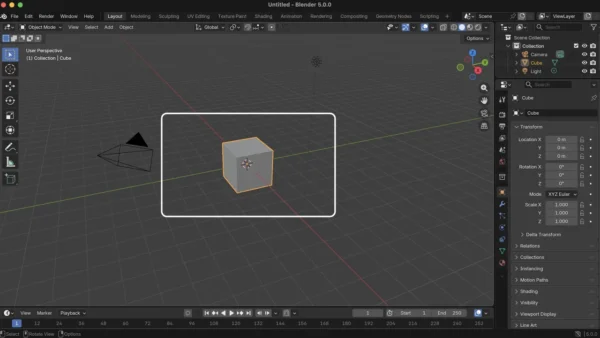
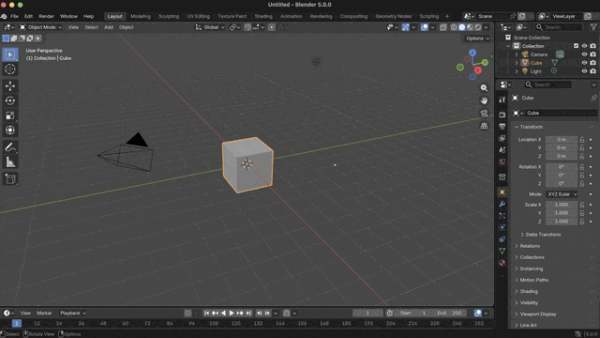
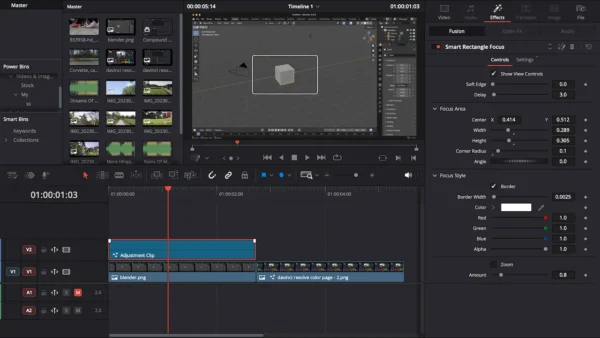
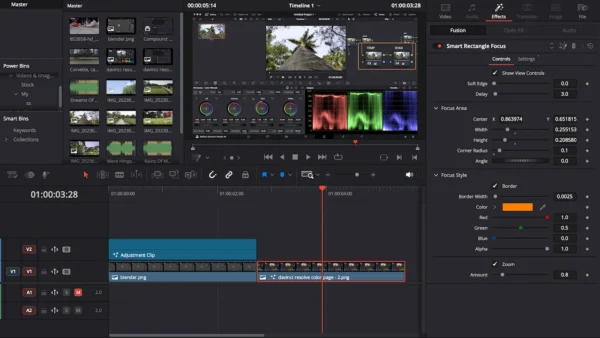




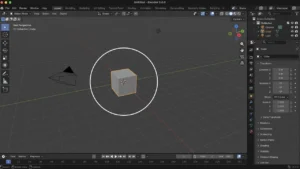


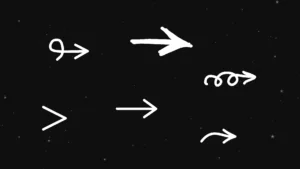

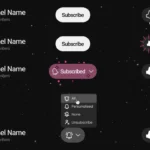
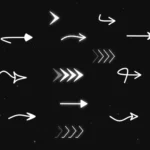


Reviews
There are no reviews yet.