Free DaVinci Resolve Effect – Circular Highlight and Zoom Effect
Smart Circle Focus (Free Edition) is a simple yet powerful DaVinci Resolve effect template that lets you instantly highlight and zoom into any circular area of your video. An ideal template for tutorials, demos, and educational content. This template makes it easy to guide your audience’s attention exactly where you want.
With customizable borders, smooth zoom animations, and flexible controls, you can achieve a professional look in seconds, no Fusion knowledge required.
Features (Free Edition)
- Clean circular border highlight with adjustable radius
- Smooth zoom-in & zoom-out animations (auto adapts to clip length)
- Fully customizable focus area (position & size)
- Zoom behavior control: toggle (on/off) with adjustable zoom amount
- Border color & thickness control
- Adjustable fade-in & fade-out effect animation duration
Compatibility
- Works with DaVinci Resolve 18+ (Free & Studio)
- Supports both macOS & Windows
What’s in the Download
A zip file containing:
- SmartCircleFocus.drfx (easy one-click install template)
- README.txt (installation and usage instructions)
Quick Installation
- Download & unzip the file.
- Double-click SmartCircleFocus.drfx.
- Click Install (or Overwrite if updating).
- Restart DaVinci Resolve.
- Find it under Effects → Toolbox → Effects → Focus & Defocus (or search Smart Circle Focus).
How to Use
- Drag & drop the effect onto your clip.
- The effect automatically adapts to the clip length.
- In the Inspector, set the focus area and adjust circle radius, border, and zoom.
- Fine-tune fade-in & fade-out using the Animation Duration slider.
- Pro Tip: For tutorials with multiple highlights, place the effect on an Adjustment Clip above your timeline for consistent control.
Demo Video
Watch the short demo to see installation and usage in action. Apply the effect in seconds with a simple drag & drop.
Free vs. Premium Comparison
Here is what’s included in the free version vs. premium upgrade:
| Features | Free | Premium |
|---|---|---|
| One-click installation | ✅ | ✅ |
| Circular border highlight | ✅ | ✅ |
| Border color options | ✅ (solid only) | ✅ (solid + gradients) |
| Adjustable focus area | ✅ | ✅ |
| Customizable zoom effect | ✅ | ✅ |
| Smooth zoom-in/out animation | ✅ | ✅ |
| Glow border | ❌ | ✅ |
| Glow inside focus area | ❌ | ✅ |
| Blur outside focus area | ❌ | ✅ |
| Darken outside focus area | ❌ | ✅ |
| Black & white outside focus area | ❌ | ✅ |
👉 Upgrade to Premium Edition to unlock glowing borders, advanced outside-focus styles, and more creative options.





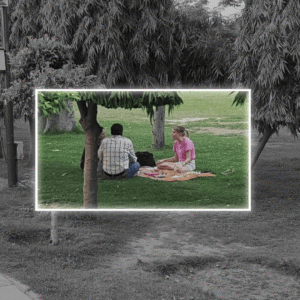

Reviews
There are no reviews yet.