USD
Circle Highlight and Zoom Effect for DaVinci Resolve | Smart Circle Focus
USD
Instantly draw attention to any area of your video with a clean, circular focus effect! Smart Circle Focus lets you highlight, zoom, and emphasize any part of your footage with smooth animations and complete creative control.
$5.88
Highlight Any Area with Circular Focus in DaVinci Resolve
The Smart Circle Focus is a powerful effect template designed to instantly highlight and zoom into any part of your footage in circle shape. Unlike the free edition, this premium version gives you complete creative control, making it a must-have for educators, content creators, app demo producers, and anyone who needs to guide audience attention with precision.
Features
- Fully customizable circular border highlight
- Smooth zoom-in & zoom-out animations that auto-adjust to clip length
- Adjustable animation duration (fade-in & fade-out)
- Position and resize the focus area with ease
- Toggle zoom on/off + fine-tune zoom amount
- Gradient border color, width, and glow settings
- Inner glow inside the circle for emphasis
- Blur, darken, or desaturate (black & white effect) the outside area for maximum focus
- Works on both video/image clips and adjustment clips
Compatibility
- DaVinci Resolve (Free or Studio) – version 18 or later recommended
- Works on Windows, Mac, and Linux
What is included
You will receive a ZIP file containing:
- SmartCircleFocus.drfx (one-click install template file)
- README.txt (installation & usage instructions)
Installation
- Unzip the download.
- Double-click SmartCircleFocus.drfx.
- Click Install (or Overwrite if updating), then restart Resolve.
- Find it under Effects → Toolbox → Effects → Focus & Defocus (or use the search bar).
- Find it listed as Smart Circle Focus.
How to Use
- Drag & drop the effect onto any clip (or an Adjustment Clip to affect multiple clips).
- The effect auto-adapts to your clip length.
- In the Inspector, set the focus area and tweak border, zoom, and other controls.
- Use the Delay slider to fine-tune fade-in and fade-out.
- Tip: For multi-shot sequences, place the effect on an Adjustment Clip above your edits for consistent styling and easier tweaks.
Last Update
Date: 18 October, 2025


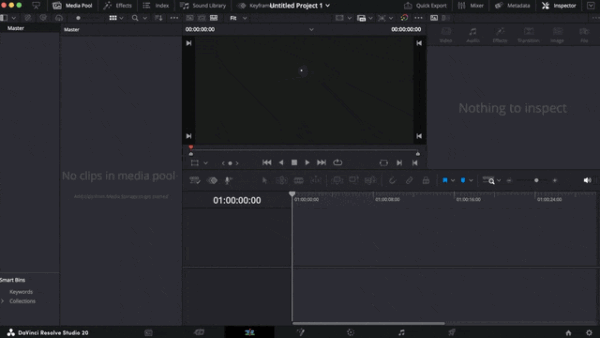

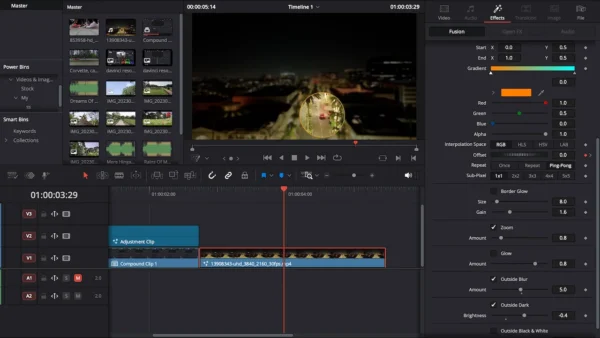




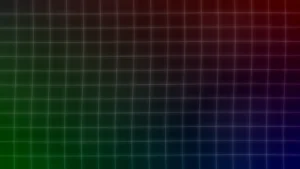

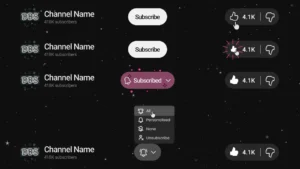

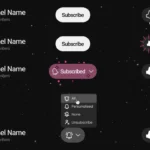
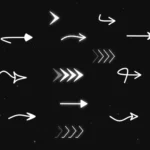


Reviews
There are no reviews yet.